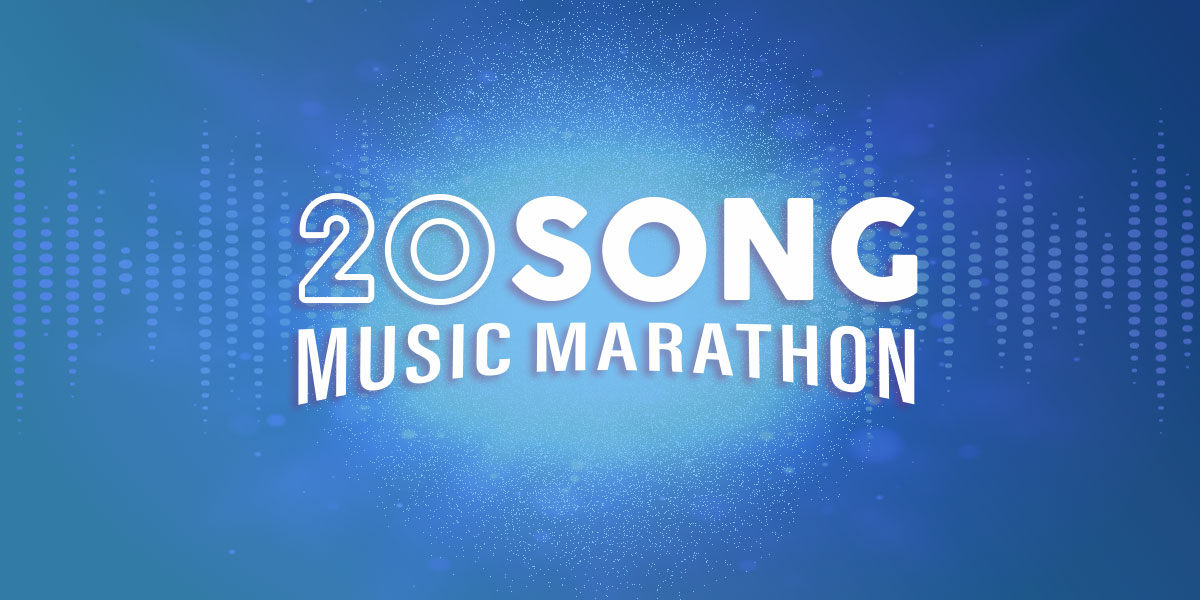News
- Suits: L.A. Is In The Works
- Bunnings Confirms Peking Duk Rave After Successful TikTok Campaign
- Borderlands Movie Drops a Final Trailer
- Watch the NBA on Prime Video Starting in 2025
- Moss Vale man facing Domestic Violence charges
- Katy Perry Confirmed to Roar at The 2024 AFL Grand Final
- Take My Money! These Bluey Themed Shoes Have Gone Viral
- Learn How This Mathematician Won The Lottery 14 Times
- Watch the Joker: Folie a Deux Full Trailer
- Peggy The Ugly Pug Stars in Deadpool & Wolverine Movie
Next Up

Stolzy and Abby for Breakfast
Recently Played
In addition to our on-air streams, there are many ways to listen to 94.9 Power FM – meaning that your favourite shows, music, podcasts, and more are literally at your fingertips to enjoy everywhere you go, 24/7!
Listen on the go!

If you’re on the move or out and about, you can access all your favourite local stations that are part of our network across every state and territory of Australia by downloading the iHeartRadio app to your phone or tablet.
Click here or scan this QR code with your device if you’re reading this on another screen.

With the latest iOS, you can ask Siri to play 94.9 Power FM just by saying Hey Siri, play 9 4 9 Power FM on iHeart.
APPLE TV
If you want to listen on your Apple TV, you can also stream us via iHeartRadio. Simply search the App Store on your TV for iHeartRadio, download the app and begin streaming away!
SMART SPEAKERS
Have Smart Speakers? iHeart has you covered so you can listen to us on Amazon Alexa, Google Nest, Sonos, or on an Apple device.
To listen on a HomePod set up an Apple shortcut or summon Siri and say Hey Siri, play 9 4 9 Power FM.
On your Amazon smart speakers or any Alexa-enabled device. Just say Alexa, play 9 4 9 Power FM on iHeartRadio!
Google Nest owners, we’re available for you as well! Just tell your Google Assistant Hey Google, play 9 4 9 Power FM on iHeartRadio!
Or if you have the RadioApp just say Hey Google, play 9 4 9 Power FM.
You can also ask for a station by its frequency.
For more information on RadioApp, check out the RadioApp website.
GET HELP
If you’re having issues with your app or radio streams please contact us using the form below.